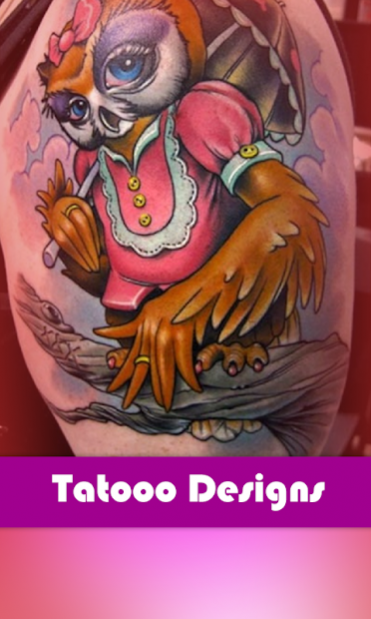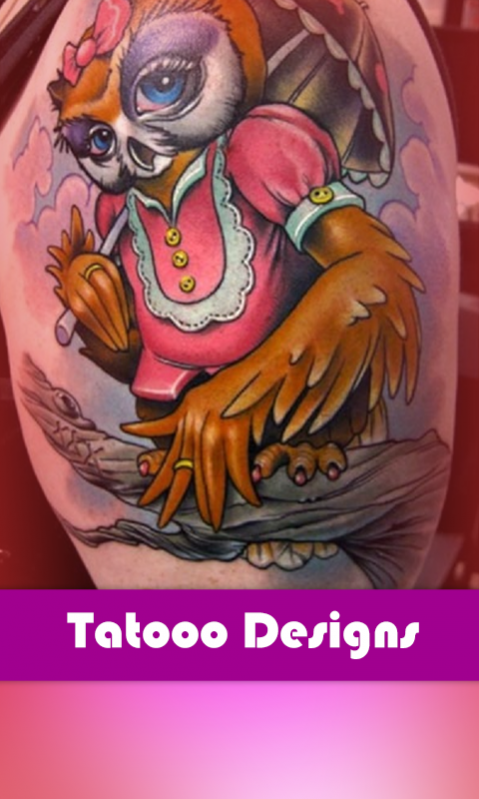Tatoo Design 1.0.8
Free Version
Publisher Description
Tatto Design app lets you try new tattoo designs, without any pain! Tattoo yourself on your own photos. Using our app you will feel like in a virtual tattoo salon or photo booth machine. Just take one using camera, choose the tattoo design that fits to your style, rotate, resize, save and share your effect!
Create your beautiful photo with our application. You can put the Tattoo without painful.
Our editing tool contains a lot of artistic tattoo ideas for both girls and boys (rose, dragon, tribal and much more!).
★ Tattoo on photo
★ Browse Tattoo by Category!
★ No internet connection require
Remember, making tattoos in real world is not a game, they will stay on your skin forever, so first check how it looks on our application.
You can also easily share your photo to social networking sites like Line, Facebook, Google+, Instagram, Whatsapp, Twitter, WeChat, ChatOn, etc.
User manual:
1) Tap on any design which you like
1) Take picture from your camera
2) Choose the tattoo from bottom list which you like
3) Click "Save" to create tattoo photo
4) Save or Share (Email, Sms, Facebook, Instagram etc) by clicking save or share button.
About Tatoo Design
Tatoo Design is a free app for Android published in the Screen Capture list of apps, part of Graphic Apps.
The company that develops Tatoo Design is Worxmart Technologies. The latest version released by its developer is 1.0.8.
To install Tatoo Design on your Android device, just click the green Continue To App button above to start the installation process. The app is listed on our website since 2019-11-18 and was downloaded 5 times. We have already checked if the download link is safe, however for your own protection we recommend that you scan the downloaded app with your antivirus. Your antivirus may detect the Tatoo Design as malware as malware if the download link to com.gloom.tatto is broken.
How to install Tatoo Design on your Android device:
- Click on the Continue To App button on our website. This will redirect you to Google Play.
- Once the Tatoo Design is shown in the Google Play listing of your Android device, you can start its download and installation. Tap on the Install button located below the search bar and to the right of the app icon.
- A pop-up window with the permissions required by Tatoo Design will be shown. Click on Accept to continue the process.
- Tatoo Design will be downloaded onto your device, displaying a progress. Once the download completes, the installation will start and you'll get a notification after the installation is finished.